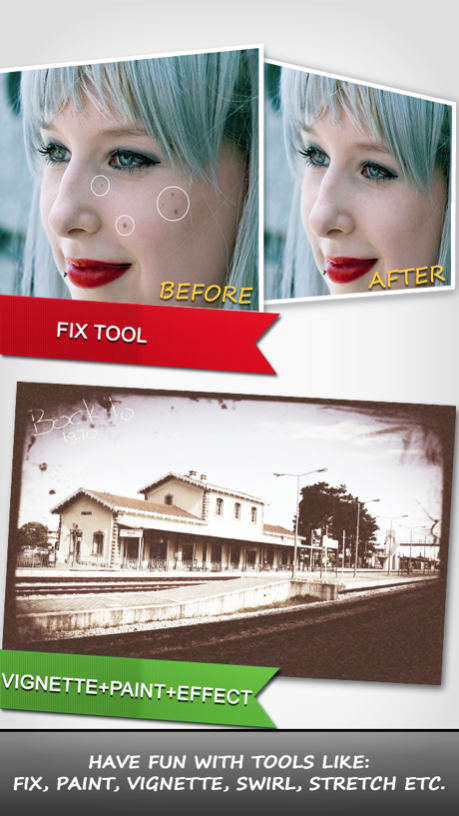PhotoNova+ 2 - Photo Editor with Selective FX & Lasso 1.1.1
Free Version
Publisher Description
Every iPhone/iPad deserve to have a tool like this
Use your imagination and give to your photos a fabulous beauty
You don't take a photograph,you make it
PhotoNova+ 2 enables a powerful photo editing workflow that includes the lasso tool,beautiful effects and frames,the fix tool, paint tool,green screen,vignette,focus,swirl and stretch tool to make your photos even more stunning.
If you want to evidence the beauty of your photo, if you want to revitalize it ,if yourself want to look like ever before, than you should have in your hand this fantastic app.
Used an innovative interface to make your work very easy and relaxing even for a long time.
____________________________________________________________________
What’s in here:
1. Select and modify different part of your photo.
2. Fixing any kind of imperfections.
3. GreenScreen.
4. Vignette.
5. Focus.
6. Swirl and Stretch.
7. Over 210 Effects and Frames.
8. Paint with all kind of color intensity .
9. Share with your friends.
____________________________________________________________________
Functionality
Select tool:
With the selection tool you can select any part of your photo and apply to it one of Over ***200 EFFECTS***
and /or adjust the intensity or the color.
-Lasso tool: the freeform selection.
Being helped by the cursor, select any part of any form.
-Rectangular selection:
Select a rectangular part to begin modify .You can also move or scale the rectangle you have created.
- Circle selection:
Select a circle part to begin modify .You can also move or scale the circle you have created.
-Selected/Inverse:
Modify the selected part or its inverse.
Fix tool
With this tool you can fix pimples, scratches and any kind of imperfection to make you and your photo look perfect.
Effects
8 Effects categories that includes.
-NovaMate
-Elegance
-Vintage
-Colorize
-Special
-Filters
-Tones and
-Frames.
Some of the effects are:
-Glamour
-Diabolik
-Elegance N.1
-Fame On
-Soft Antique
-Magic
-Risen
-Black Ice
-Fog Night
-Glam N.1
-Paradise
-Never Change
-Sketch
-Toon
-Emboss
-Pixel
Green Screen
Become a movie star.
Select a photo with a green background and change it with some photo you like.
Vignette
Add a Vignette to your photo and change its position and color.
Focus
Add a Focus to your photo and change its position and intensity.
Swirl
Add a Swirl to a particular part of the photo.
Stretch
Add a Stretch to a particular part of the photo.
Color Correction
Give the last touch by adjusting the:
- Brightness & Contrast.
- The Red, Blue or Green color of your photo.
- The saturation and hue.
Paint
Draw anything you want.
Change the color intensity and the size of the brush and begin to paint.
Share
Now you can share your creation with your friends via Facebook, Twitter,Instagram or Email.
Enjoy your beautiful photos with PhotoNova+ 2
Oct 14, 2015
Version 1.1.1
This app has been updated by Apple to display the Apple Watch app icon.
-Support for iOS 9.
About PhotoNova+ 2 - Photo Editor with Selective FX & Lasso
PhotoNova+ 2 - Photo Editor with Selective FX & Lasso is a free app for iOS published in the Screen Capture list of apps, part of Graphic Apps.
The company that develops PhotoNova+ 2 - Photo Editor with Selective FX & Lasso is DELIX SOFTWARE SH.P.K. The latest version released by its developer is 1.1.1.
To install PhotoNova+ 2 - Photo Editor with Selective FX & Lasso on your iOS device, just click the green Continue To App button above to start the installation process. The app is listed on our website since 2015-10-14 and was downloaded 7 times. We have already checked if the download link is safe, however for your own protection we recommend that you scan the downloaded app with your antivirus. Your antivirus may detect the PhotoNova+ 2 - Photo Editor with Selective FX & Lasso as malware if the download link is broken.
How to install PhotoNova+ 2 - Photo Editor with Selective FX & Lasso on your iOS device:
- Click on the Continue To App button on our website. This will redirect you to the App Store.
- Once the PhotoNova+ 2 - Photo Editor with Selective FX & Lasso is shown in the iTunes listing of your iOS device, you can start its download and installation. Tap on the GET button to the right of the app to start downloading it.
- If you are not logged-in the iOS appstore app, you'll be prompted for your your Apple ID and/or password.
- After PhotoNova+ 2 - Photo Editor with Selective FX & Lasso is downloaded, you'll see an INSTALL button to the right. Tap on it to start the actual installation of the iOS app.
- Once installation is finished you can tap on the OPEN button to start it. Its icon will also be added to your device home screen.